안녕하세요?
한 주 동안 다들 고생 많으셨네요~!
마스터 님의 허락을 받고 Studyforus 텔레그램 알림봇을 만들었어요 :)
필요로 하시는 분이 얼마나 계실지 모르겠지만요 ㄷㄷ
1. 스포어 알림 봇
내 알림 목록을 파싱하여 텔레그램으로 전송하는 스크립트입니다.
이 스크립트를 리눅스 크론이나 윈도우 작업스케줄러에 넣고 주기적으로 돌리면 되구요.
다음과 같은 특징이 있네요~!
1. 긴 댓글의 경우 내 알림 목록에서 짤리기 때문에 댓글 원문을 퍼옵니다.
2. 스티커의 경우 스티커를 다운받아서 텔레그램으로 전송하구요.
(다만 텔레그램에서 움짤을 지원하지 않아서 마치 JPG처럼 보입니다 ㅠㅠ)
3. 댓글 원문을 퍼오거나, 스티커를 다운받더라도 알림을 읽지 않은 상태를 유지합니다 ^^
from requests_html import HTMLSession
from bs4 import BeautifulSoup
import telegram, time
## 스포어에 로그인을 합니다. ##
def login():
s = HTMLSession()
s.get('https://studyforus.com')
headers = {
'origin': 'https://studyforus.com',
'referer': 'https://studyforus.com'
}
formdata = {
'error_return_url': '/',
'mid': 'main',
'vid': '',
'ruleset': '@login',
'act': 'procMemberLogin',
'success_return_url': '/',
'user_id': '***ID를 입력하세요***',
'password': '***PW를 입력하세요***',
}
s.post('https://studyforus.com', headers = headers, data = formdata)
return s
## 내 알림 목록을 크롤링합니다. ##
def parse(s):
count = 0
for i in range(1, 11):
html = s.get('https://studyforus.com/index.php?mid=main&act=dispNcenterliteNotifyList&page=' + str(i)).text
soup = BeautifulSoup(html, 'html5lib')
trees = soup.find('table', {'class':'cl table table-striped table-hover'}).find('tbody').select('tr')
result = []
for t in trees:
if t.select('td')[3].text.strip() == '읽음':
count = 1
break
href = t.select('td')[2].find('a')['href']
url = 'https://studyforus.com' + href
msg = t.select('td')[2].text
filename = ''
if msg.endswith('..."라고 댓글을 남겼습니다.'): # 댓글의 경우 댓글 원문을 크롤링합니다.
s2 = HTMLSession()
html = s2.get(url).text
soup = BeautifulSoup(html, 'html5lib')
temp = soup.find('article', {'id': href.split('#')[-1]}).find('div', {'class':'cmt_body'}).find('div').text
alarm = msg.split('"')[0] + '"' + temp + '"' + msg.split('"')[-1]
time.sleep(0.5)
elif '"{@sticker:' in msg: # 스티커의 경우 이미지를 다운받습니다.
alarm = t.select('td')[2].text
s2 = HTMLSession()
html = s2.get(url).text
soup = BeautifulSoup(html, 'html5lib')
url = soup.find('article', {'id': href.split('#')[-1]}).find('div', {'class':'cmt_body'}).find('a')['style'].split('(')[1].split(')')[0][1:]
rsp = s2.get('https://studyforus.com/' + url)
filename = url.split('/')[-1]
if rsp.status_code == 200:
with open(filename, 'wb') as f:
f.write(rsp.content)
else: # 이외의 경우에는 알림 자체를 파싱합니다.
alarm = t.select('td')[2].text
if filename == '':
result.append([alarm, url, 'no_image'])
else:
result.append([alarm, url, filename])
if count == 1:
break
time.sleep(0.5)
return result
## 텔레그램으로 전송합니다. ##
def telegram_bot(result):
token = '***토큰을 입력하세요***'
bot = telegram.Bot(token)
try:
chat_id = bot.getUpdates()[-1].message.chat.id
except:
chat_id = '***chat_id를 입력하세요***'
try: # 로그 파일을 확인하여 한 번 알림이 오면 다시 알림이 오지 않도록 처리합니다.
lines = [line.rstrip('\n') for line in open('sfu_tlgr.log', 'rt', encoding='utf8')]
except: # 파일이 존재하지 않는 경우를 예외처리합니다.
lines = ['노데이터']
for r in result:
if r[0] in lines:
continue
msg = '<a href="' + r[1] + '">' + r[0] + '</a>'
bot.sendMessage(chat_id=chat_id, text=msg, parse_mode=telegram.ParseMode.HTML)
if r[2] != 'no_image':
bot.send_photo(chat_id, open(r[2], 'rb'))
temp = [x[0] for x in result]
with open('sfu_tlgr.log', 'wt', encoding='utf8') as f:
f.write('\n'.join(temp))
return
if __name__ == '__main__':
session = login()
alarms = parse(session)
telegram_bot(alarms)
2. 봇 핸들러
만약 크론탭에서 지정한 시간이 되기 전에 다시 알림을 불러오고 싶다면 아래 스크립트를 이용하시면 됩니다 :)
텔레그램에서 '/get'이라고 입력하면 다시 크롤링을 합니다!
from telegram.ext import Updater, CommandHandler, CallbackQueryHandler
import telegram
import sfu_tlgr as sfu
def get_command(bot, update):
session = sfu.login()
alarms = sfu.parse(session)
sfu.telegram_bot(alarms)
return
def server():
token = '***토큰을 입력합니다***'
updater = Updater(token, use_context=True)
get_handler = CommandHandler('get', get_command)
updater.dispatcher.add_handler(get_handler)
updater.start_polling(timeout=1, clean=True)
updater.idle()
return
if __name__ == '__main__':
server()
3. 테스트 결과
현재까지 제가 테스트한 바로는 잘 작동하네요~!
네모 님에 대한 오마주로서 봇 이름은 샤로라고 했네요 ㄷㄷ
1. 스티커도 잘 파싱되네요 :)
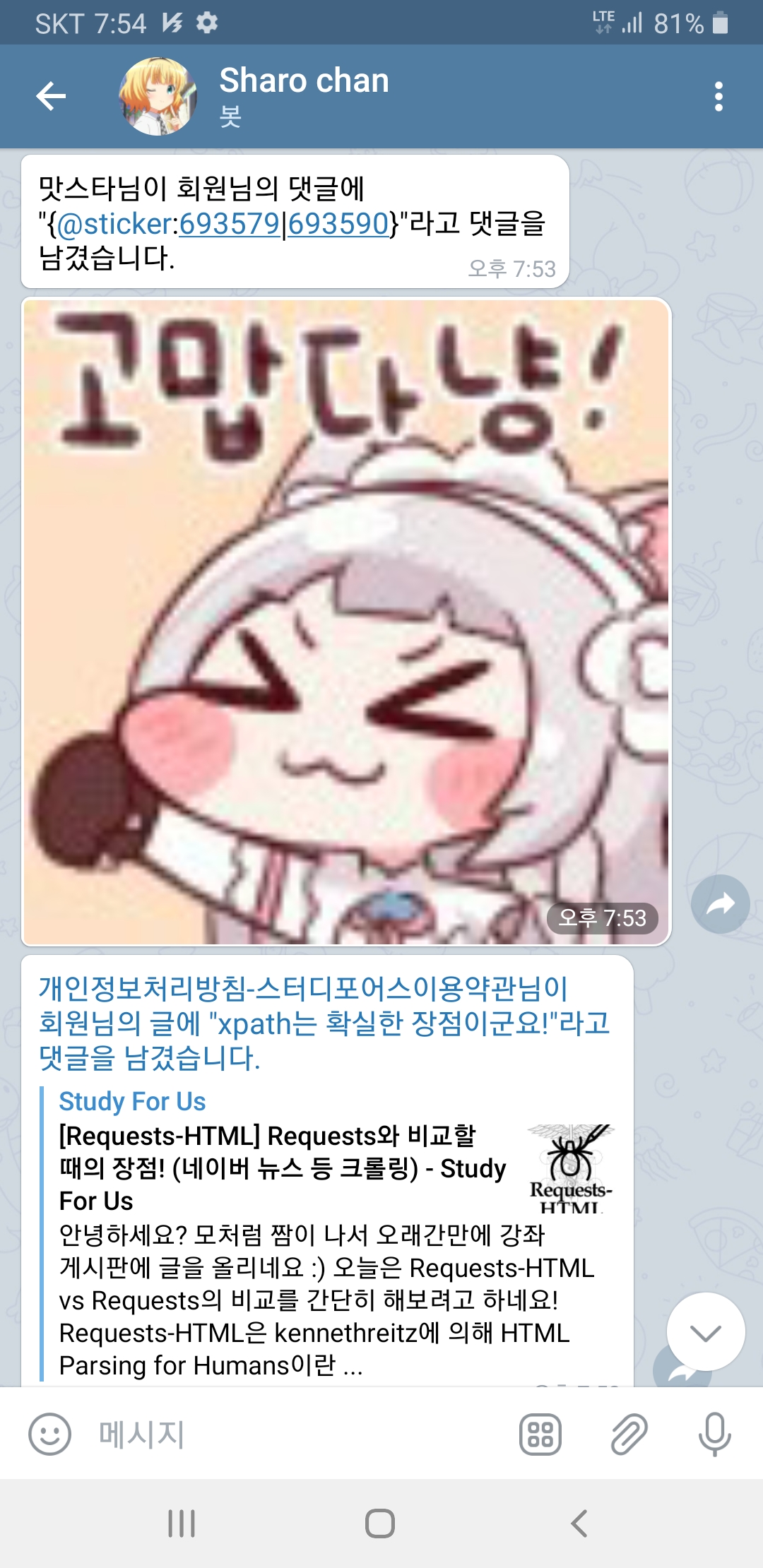
2. 댓글의 경우 원문 전체를 퍼옵니다!
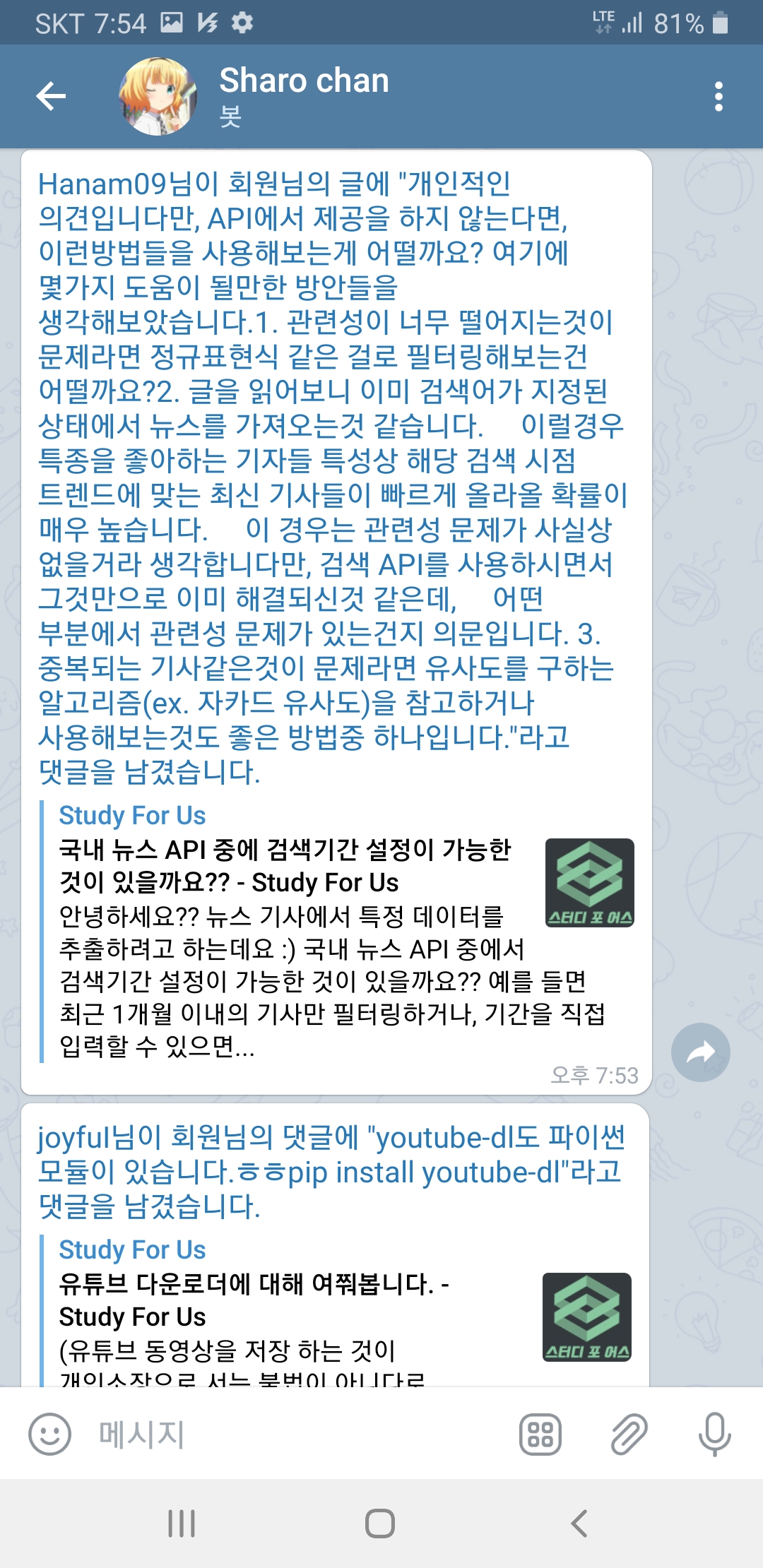
3. 메시지를 클릭하면 브라우저에서 해당 페이지로 바로 연결됩니다 ^^
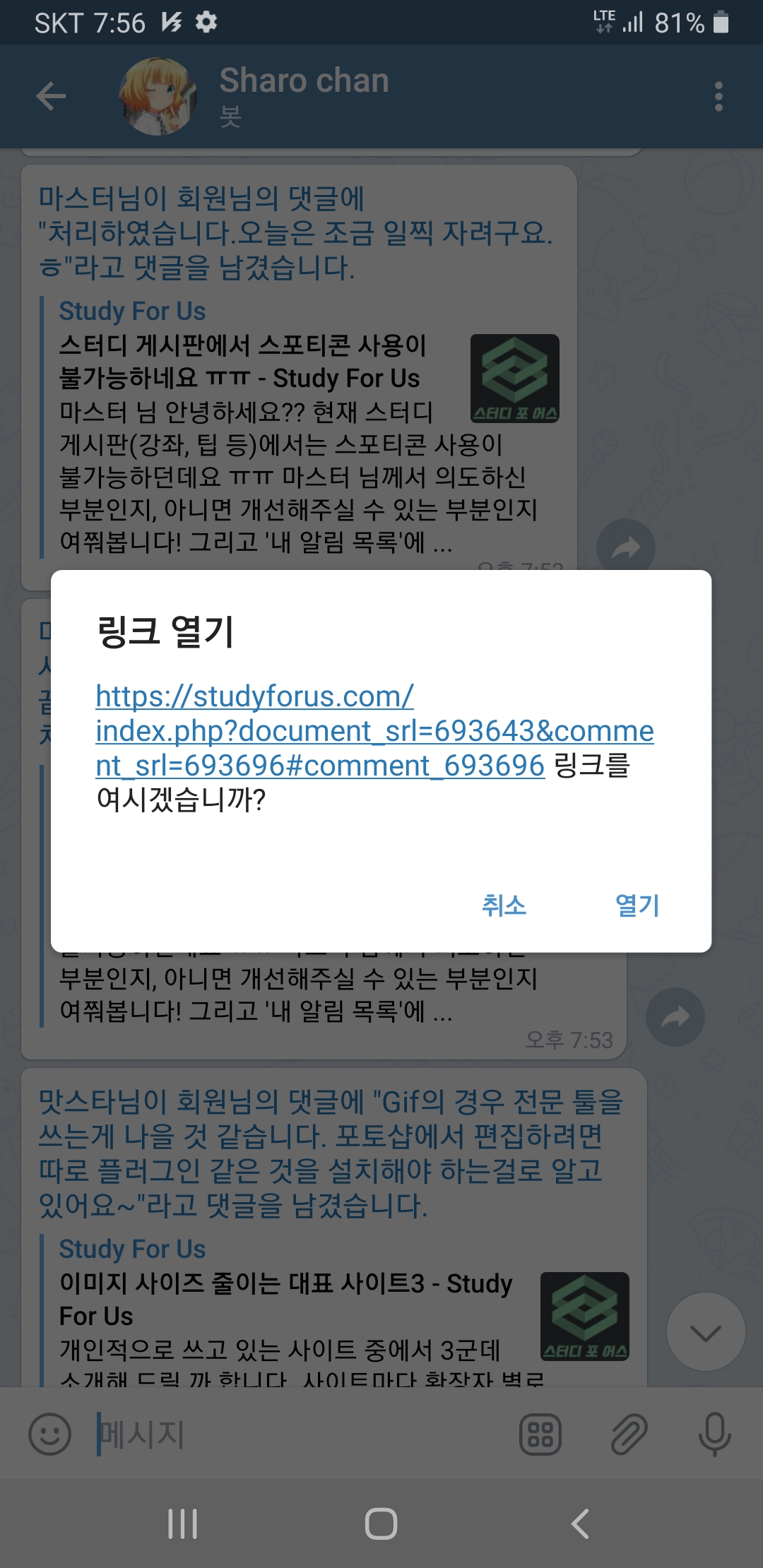
추가할 만한 기능이 있으면 댓글로 말씀해주세요 :)
마스터 님께 그동안 여러모로 신세를 져서 항상 빚을 지고 있다는 생각이 들었는데...
비록 허접한 스크립트이지만 이걸로 조금이나마 마음의 빚을 갚는 기분이네요!
(물론 이 스크립트를 실제로 사용하실 분은 안 계시겠지만요 ㅜㅜ)
그럼 다들 좋은 주말 되세요 ^-^


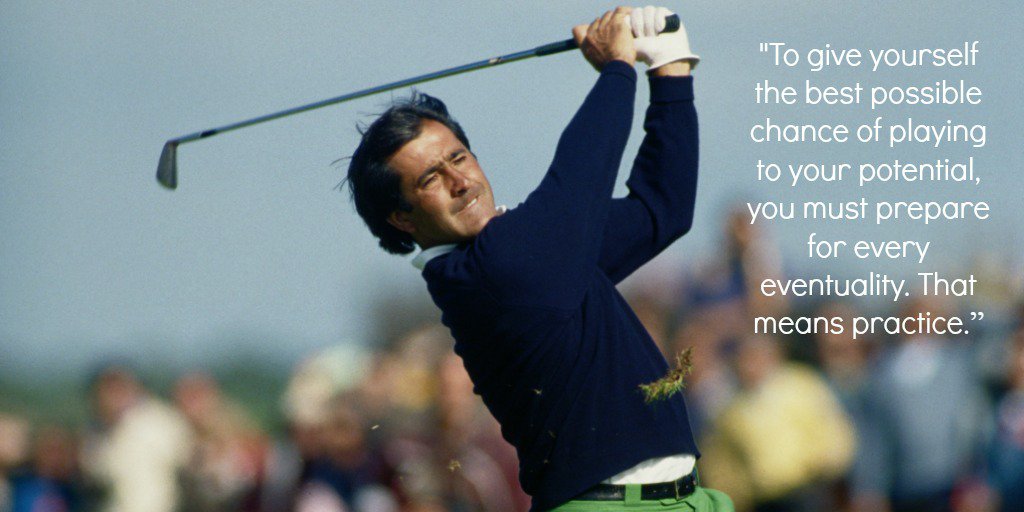
 [Python-Gnuboard] 파이썬으로 구현한 그누보드 자동 글쓰기 함수
[Python-Gnuboard] 파이썬으로 구현한 그누보드 자동 글쓰기 함수




+) 샤로도 샤로만의 장점이 있지만 샤로 보단 치노...