안녕하세요??
몇몇 개발자 커뮤니티에서 유튜브 영상을 리뷰 및 추천하는 사이트를 만들면 좋겠다는 글을 본 적이 있는데요 ^^
그런 사이트에서 활용할 수 있도록 유튜브 영상을 다운받아서 일정 간격으로 캡쳐하여 10장씩 merge하는 스크립트를 작성했어요~!
progress를 표시하는 것에 중점을 두었네요 :)
from pytube import YouTube
from PIL import Image
from tqdm import tqdm
import cv2, os, pathlib, glob, shutil
### 유튜브 영상을 다운받습니다. ###
def yt_download():
yt = YouTube('https://www.youtube.com/watch?v=JVlulhg92bU')
yt.streams.filter(progressive=True, file_extension='mp4').order_by('resolution').desc().first().download()
os.rename(yt.streams.first().default_filename, 'yt_temp.mp4')
print('Download is finished.')
return
### 유튜브 영상을 일정 간격으로 캡쳐합니다. ###
def capture_mp4():
folder = '.\\temp_yt_capture\\'
cap = cv2.VideoCapture('yt_temp.mp4')
if not os.path.isdir(folder):
os.mkdir(folder)
interval = 3 # 몇 초 간격으로 캡쳐를 할지 결정합니다.
success = True
count = 0
fps = int(cap.get(cv2.CAP_PROP_FPS))
frame_count = int(cap.get(cv2.CAP_PROP_FRAME_COUNT))
duration = int(frame_count/fps) + 1
fill_zero = len(str(duration))
progress = ['-', '/', '|', '\\']
print('Capture : ', end = '')
while success:
success, image = cap.read()
if count%(interval*fps) == 0 :
second = str(int(count/fps)).zfill(fill_zero)
prefix = 'temp_'
extension = '.jpg'
filename = prefix + second + extension
cv2.imwrite(folder + filename, image)
print('\b' + progress[count % 4], end = '')
count += 1
list = []
for path, subdirs, files in os.walk(folder):
for name in files:
list.append(os.path.join(path, name))
ext_list = ['.jpg']
for file in list:
if os.path.getsize(file) == 0:
if any(ext.lower() in pathlib.Path(file).suffix.lower() for ext in ext_list):
print('\nDeleted file(s) : ', file)
os.remove(file)
cap.release()
cv2.destroyAllWindows()
return
### 다운받은 영상을 merge합니다. ###
def img_merge(list_img, number, total_number):
images = map(Image.open, list_img)
widths, heights = zip(*(i.size for i in images))
max_width = max(widths)
total_height = sum(heights) + (len(list_img) - 1) * 50
new_im = Image.new('RGB', (max_width, total_height), (255, 255, 255))
images = map(Image.open, list_img)
y = 0
for im in images:
x = int((max_width - im.size[0]) / 2)
new_im.paste(im, (x, y))
y += im.size[1] + 50
new_im.save('result' + str(number).zfill(len(str(total_number))) + '.jpg', quality=95)
return
### 사진을 10장씩 묶습니다. ###
def divide_by_10():
list_jpg = glob.glob('.\\temp_yt_capture\\*.jpg')
list_jpg.sort()
cuts = len(list_jpg) // 10 + 1 if len(list_jpg) / 10 != len(list_jpg) // 10 else len(list_jpg) // 10
print('\nMerge : ')
for i in tqdm(range(0, cuts)):
temp_list = list_jpg[i * 10 : (i + 1) * 10]
img_merge(temp_list, i + 1, cuts)
return
### 임시파일을 삭제합니다. ###
def delete_temp():
os.remove('yt_temp.mp4')
shutil.rmtree('.\\temp_yt_capture\\')
return
if __name__ == '__main__':
yt_download()
capture_mp4()
divide_by_10()
delete_temp()
progress는 다음과 같이 표시되어요!
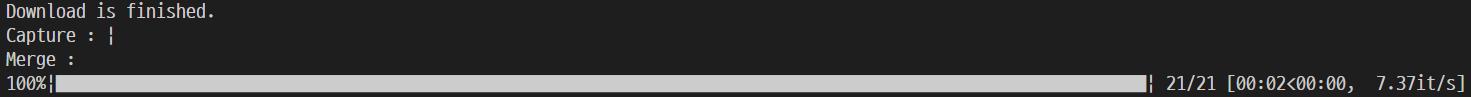
다음과 같은 파일들이 생성되는 것을 확인할 수 있어요 ^^

유튜브를 리뷰하는 사이트를 개설하신 분들께서 잘 활용하시면 좋을 것 같네요 :)
허접한 스크립트를 읽어주셔서 감사드립니다!
그럼 맛저 드세요~ ^-^


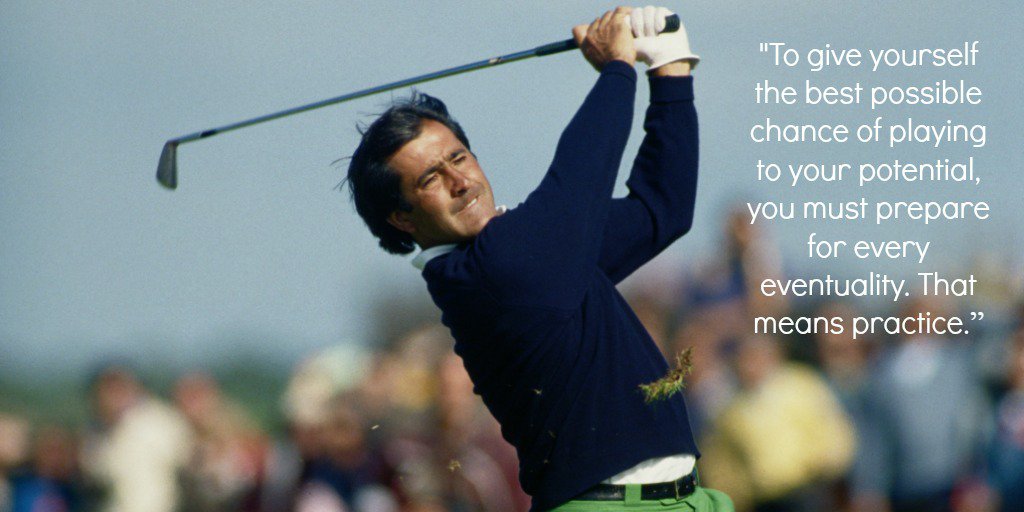
 도박 중독자를 위한 광고 차단 규칙
도박 중독자를 위한 광고 차단 규칙


당장은 아니어도 나중에 유용하게 사용할 보물창고 같네요 ㅎ