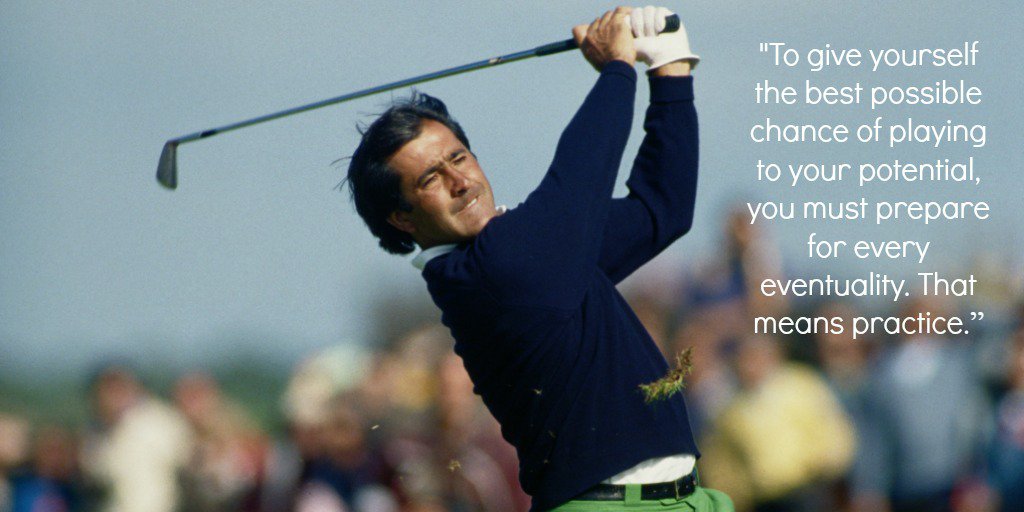- 0
- 이니스프리
- 조회 수 972
Powershell을 시작할 때부터 특정 경로에서 여는 바로가기를 생성하려면
바로가기 생성을 클릭하시고 창이 뜨면 다음과 같이 입력하면 되어요 ^^
%SystemRoot%\system32\WindowsPowerShell\v1.0\powershell.exe -noexit -command "cd c:\path\"
앞에는 powershell의 경로가 들어가면 되고, 뒤에는 오픈할 경로가 들어가면 되어요!
간단히 설명드리면 cd 명령어를 실행한 상태로 Powershell을 연다고 생각하시면 되어요 ^^
그런데 이렇게 열면 Powershell의 바탕색이 검게 나오는군요 ㅎㄷㄷ
색상 등 테마와 관련해서는 아래 글을 참고하세요~ ^^
https://beebom.com/how-change-powershell-color-scheme-windows-10/
작성자
댓글 0
권한이 없습니다.