- 4
-
 자뻑보이
자뻑보이 - 조회 수 655
안녕하세요.
개발자밑 프로그래밍 할줄 아시는분들께 궁금한 점이 있습니다.
C언어나 자바 같은거 할줄 아시는분이라면 소스코드?를 보면 어떻게 동작하고 어떻게 이루어졌는지 확인이 가능할까요?
아니면 각 프로그램마다 소스코드를 전문적으로 만져본 사람만이 소스내용을 알수있을까요?
제가 사용하는 사운드프로그램(사운드포지) 안에 스크립트를 이용해서 여러가지 기능을 구현할수가 있는데요.
스크립트 파일 확장자가 cs인걸로 봐서는 c언어 인듯 싶습니다.;;
프로그래밍을 한번도 해본적이 없는사람이 이런걸 만드는게 많이 어려울지도 궁금합니다.
제가 원하던 기능에서 그나마 비슷한 기능을 하는 스크립트 파일인데요.
아래의 소스코드가 정확하게 어떤기능(어떤내용)을 하는지도 궁금합니다.
각줄마다 해석이 가능하신분이 계실까요?ㅠ
소스 코드는 아래와같습니다.
=====================================================================================
using System;
using System.Windows.Forms;
using SoundForge;
public class EntryPoint {
public void Begin(IScriptableApp app) {
ISfDataWnd wnd = app.ActiveWindow;
if (wnd == null)
{
MessageBox.Show("Open a file before running this script.");
return;
}
ISfFileHost file = wnd.File;
SfAudioStatistics[] stat = new SfAudioStatistics[file.Channels];
Int64 ccStart = file.SecondsToPosition(0.0);
Int64 ccStep = file.SecondsToPosition(0.2);
Int64 ccLength = file.Length;
double minus40db = SfHelpers.dBToRatio(-40.0);
bool LastWasSilent = false;
SfAudioSelection aSelection = new SfAudioSelection(wnd);
SfAudioMarker aRegion = new SfAudioMarker(ccStart, ccStep);
int idUndo = file.BeginUndo("Insert Silence");
// Step through open file 0.2 seconds at a time.
// If the selected area is RMS < -40db then
// Create a 0.2 second region centered in the selection
for (Int64 ccPos = ccLength; ccPos - ccStep > 0; ccPos -= ccStep)
{
// Select area (ccPos, ccStep)
aSelection.Start = ccPos-ccStep;
aSelection.Length = ccStep;
// Update statistics for this selection
file.UpdateStatistics(aSelection);
file.WaitForDoneOrCancel();
if ( ! file.StatisticsAreUpToDate)
{
MessageBox.Show("Something went wrong.");
return;
}
for (uint ii = 0; ii < file.Channels; ++ii)
{
stat[ii] = file.GetStatistics(ii);
}
// If RMS of all channels < -40db then
if (file.Channels==1 && stat[0].RMSLevel < minus40db)
{
// If this is the second or more silent region then
// Add a second longer
if (LastWasSilent)
{
long secToInsert = app.CurrentFile.SecondsToPosition(1.0);
app.CurrentFile.InsertSilence(ccPos, secToInsert);
}
LastWasSilent = true;
}
else
{
LastWasSilent = false;
}
}
file.EndUndo(idUndo, false);
}
public void FromSoundForge(IScriptableApp app) {
ForgeApp = app; //execution begins here
app.SetStatusText(String.Format("Script '{0}' is running.", Script.Name));
Begin(app);
app.SetStatusText(String.Format("Script '{0}' is done.", Script.Name));
}
public static IScriptableApp ForgeApp = null;
public static void DPF(string sz) { ForgeApp.OutputText(sz); }
public static void DPF(string fmt, params object [] args) { ForgeApp.OutputText(String.Format(fmt, args)); }
} //EntryPoint
=========================================================================================
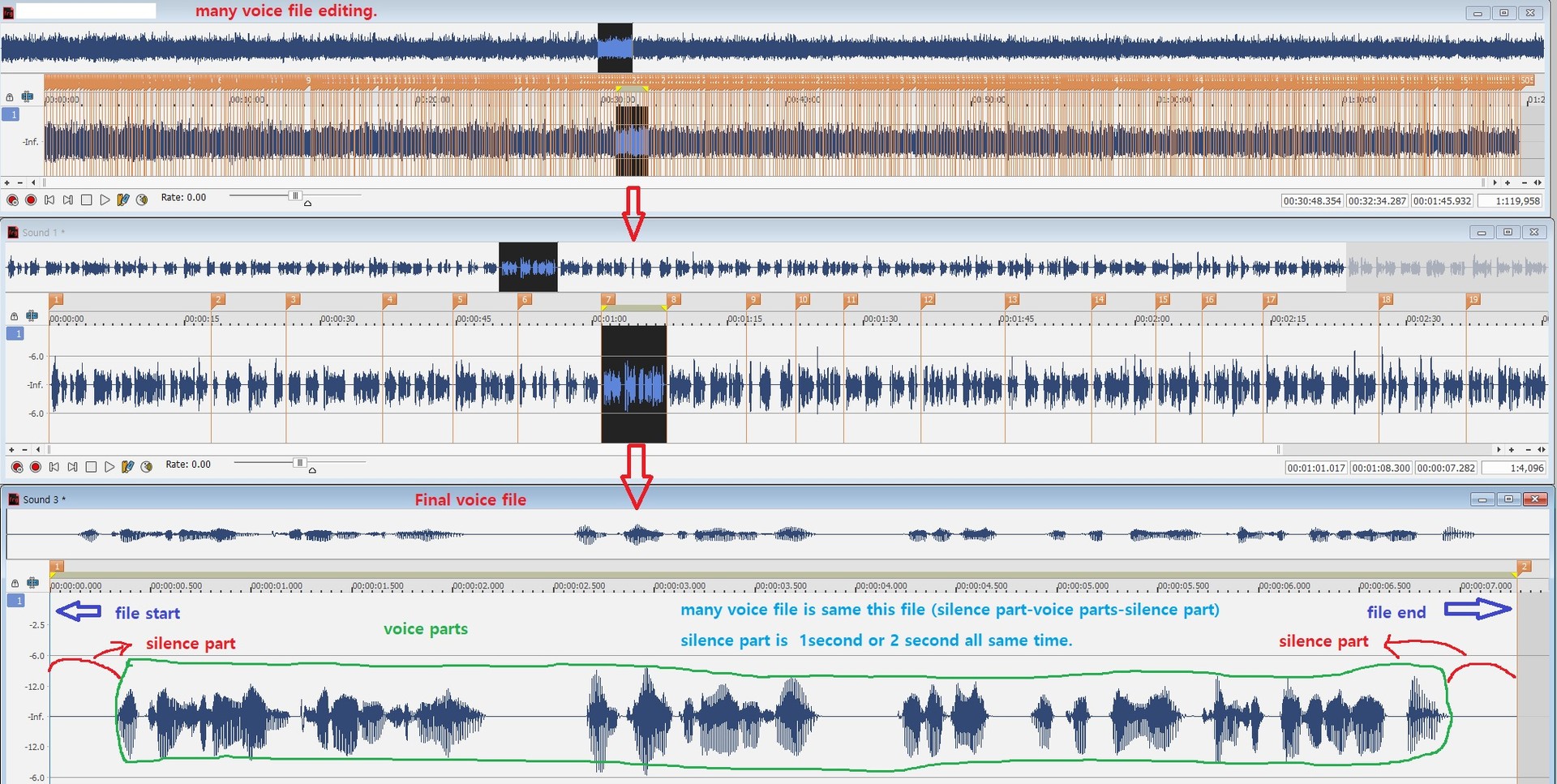
제가 원하는 기능은 위 사진에서 가장 아래부분
silence part - voice parts - silence part 로 나눠진 부분에서
voice parts 는 건드리지않고
silence part 부분만 일정한 간격으로 무음 시간을 추가하는거거든요.
silence part의 시작부분과 젤끝은 marker로 각 파일별로 나눠져 있습니다.
이런 기능을 구현하기가 어려울까요?
추천인 2
작성자
댓글 4


A : -40db초과 구간
B : -40db미만 구간
O : 남겨둠
X : 무음 구간 삽입
AABBBABBBAABAA
OOOXXOOXXOOOOO
이런 방식으로 이전구간이 40db미만 구간인 경우만 무음을 삽입하는 듯 합니다.
저도 사운드포지와 C#에 무지해서 정확한 해석은 불가합니다.ㅠㅠ


역시나 사운드포지와 C#언어를 둘다 알아야지만 해결이 가능한거군요.
그래도 알려주셔서 감사합니다.
말씀해주신 내용으로 봐서는 제가 원하던 기능과는 차이가 있네요.ㅠ
좀더 연구해봐야겠습니다.



