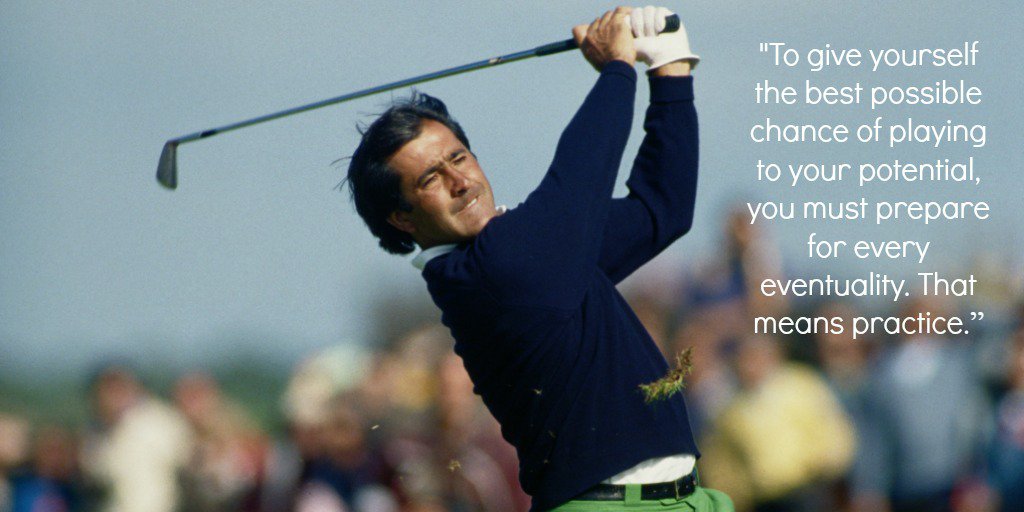- 11
- 이니스프리
- 조회 수 8695
파이썬 Pillow 라이브러리를 이용하면 다양한 방식으로 이미지를 편집할 수 있습니다.
이 글에서는 Pillow를 이용하여 이미지의 배경에 transparent한 속성을 주는 방법에 대해 살펴보겠습니다.
스포어에는 웹디자이너 회원님들께서도 많이 계실텐데 저의 허접한 실력이 부끄럽네요~
요새 많이 돌아다니는 짤을 활용해서 설명드릴게요 ^^
출처: https://sir.kr/cm_free/1518481

여러 방법을 생각해볼 수 있겠지만 다음과 같은 스크립트를 이용하여 위 이미지에서 배경을 날려버리겠습니다 ^^
설명을 드리면 이미지의 색상을 RGB로 분석하여 (255, 255, 255)이면
alpha 값(투명도)을 0으로 변경하여 투명하게 만들어주는 방식입니다.
참고로 jpg는 transparency를 지원하지 않기 때문에, PNG GIF WEBP SVG 등을 사용해야 합니다.
from PIL import Image
img = Image.open('이미지 파일명.확장자')
img = img.convert("RGBA")
datas = img.getdata()
newData = []
cutOff = 255
for item in datas:
if item[0] >= cutOff and item[1] >= cutOff and item[2] >= cutOff:
newData.append((255, 255, 255, 0))
# RGB의 각 요소가 모두 cutOff 이상이면 transparent하게 바꿔줍니다.
else:
newData.append(item)
# 나머지 요소는 변경하지 않습니다.
img.putdata(newData)
img.save("생성할 파일명.png", "PNG") # PNG 포맷으로 저장합니다.그런데 실행해보면 다음과 같이 지저분하게 처리가 되는 것을 확인할 수 있습니다.
이는 우리가 모니터로 볼 때 흰색이라고 생각되는 색을
실제로 color picker로 찍어보면 (255, 255, 255)가 아닌 경우가 있기 때문입니다.
특히 이미지 파일을 압축하는 과정에서 이런 현상이 발생하는 것으로 알고 있습니다.

위 스크립트에서 cutOff의 값을 조금씩 낮춰보겠습니다.
대략 150 이하에서는 다음과 같이 비교적 깨끗한 이미지를 얻을 수 있습니다 ^^
150 이하에서는 더 작은 값을 주더라도 큰 변화를 체감할 수 없었습니다.

이러한 방법은 배경이 단색일 때에는 비교적 손쉽게 활용할 수 있으나,
여러 색상인 경우에는 다른 방법을 이용하시는 것이 좋을 것 같네요 ㅠㅠ
허접한 글을 읽어주셔서 감사합니다 ^-^
그럼 즐거운 주말 오후 되세요!
추천인 1
작성자
댓글 11
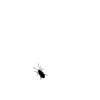


어떤 분께서 Pillow 라이브러리에 대해
"포토샵 정도 수준의 프로그램을 만들 것이 아니라면 충분히 강력하다"는 취지로 말씀하셨는데
몇 줄 안 되는 스크립트로 이미지를 다양한 방식으로 다룰 수 있어서
솔직히 저도 조금 놀랐습니다 ㄷㄷ
아무래도 파이썬이 머신러닝 방면으로 발전하고 있고, 머신러닝의 대상이 주로 이미지라서 그런지
상대적으로 파이썬이 다른 언어에 비해 이미지를 다루는 좋은 라이브러리들이 많은 것 같아요.
Pillow에 대한 동영상 강의나 교재가 있으면 더 공부를 해보고 싶은데
아쉽게도 몇몇 해외 강좌를 제외하면 강의가 많지는 않은 것 같고
시중에 Pillow만 다룬 교재가 있는 것 같지는 않네요.
(역시 Numpy나 Pandas 관련해서는 교재가 많더군요 ㄷㄷ)
그럼 마스터 님께서도 편안한 밤 되시고 다음 한 주도 화이팅입니다!




오차값에 따라 지저분하게 나오는것도 똑같고요..
흐음.. 파이썬을 다시 깔아봐야겠습니다. 의외로 간단하군요!


포토샵의 매직완드나 이 스크립트처럼 PIL을 사용하는 방법이나 결국 코딩의 원리는 비슷하지 않을까요? ^^
물론 포토샵의 완성도가 더 높고, 색상과 포지션을 선택하면 이를 분석하는 과정이 포함되겠지만요.
어느덧 날씨가 조금 선선해졌네요! 굿밤 되세요~



저도 PIL(Pillow)을 공부하면서 많은 점을 느끼게 되더군요!
정말 강력한 라이브러리인 것 같아요 ^^
조금 시행착오를 겪기도 했지만 이미지매직 등을 사용하지 않고
오로지 PIL만 이용해서 짧은 스크립트로 animated GIF를 리사이징하는 것도 가능하더군요.
그럼 남은 9월 잘 마무리하세요!




저는 감기에 걸려서 고생하고 있네요 ㅠㅠ


저는 요즘 새로운 도전을 해볼까 고민 중이네요 ㅎㅎ


제가 프로필에 적은 티벳어의 의미는 '에베레스트'라서 달달한 생활과는 거리가 좀 있는 것 같습니다 -_-;;;
주변에 등산을 좋아하시는 분들도 안나푸르나 베이스캠프(ABC)는 가도 에베레스트 쪽으로는 잘 안 가시던데요 ㄷㄷ
그나저나 새로운 도전은 좋죠!
저도 올해 준비하던 시험에 운좋게 합격해서 내년에 연수받고 이직하게 되었습니다 ^^
그럼 모니터 님께서도 즐거운 주말 되세요~!