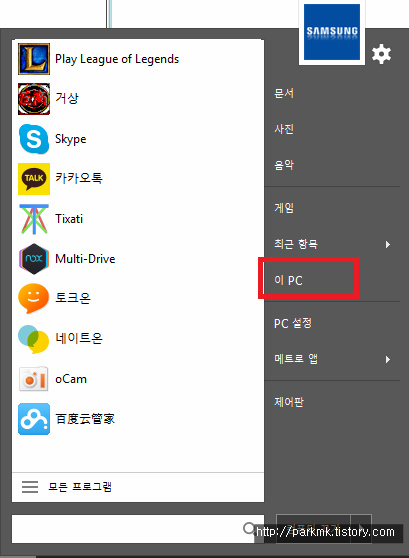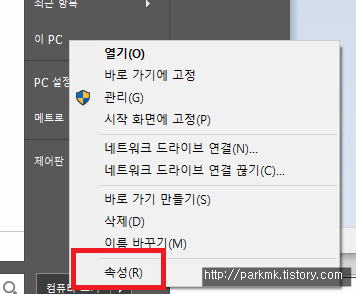- 1
- 막시모
- 조회 수 954
1) 시작-이PC를 오른쪽마우스 누릅니다.
2) 메뉴나온 것 중에 속성을 눌러줍니다.
<embed allowscriptaccess="never" enablecontextmenu="false" flashvars="&callbackId=parkmktistorycom1881906&host=http://parkmk.tistory.com&embedCodeSrc=http%3A%2F%2Fparkmk.tistory.com%2Fplugin%2FCallBack_bootstrapper%3F%26src%3D%2F%2Fs1.daumcdn.net%2Fcfs.tistory%2Fresource%2F5637%2Fblog%2Fplugins%2FCallBack%2Fcallback%26id%3D188%26callbackId%3Dparkmktistorycom1881906%26destDocId%3Dcallbacknestparkmktistorycom1881906%26host%3Dhttp%3A%2F%2Fparkmk.tistory.com%26float%3Dleft" height="1" id="bootstrapperparkmktistorycom1881906" src="http://parkmk.tistory.com/plugin/CallBack_bootstrapperSrc?nil_profile=tistory&nil_type=copied_post" swliveconnect="true" type="application/x-shockwave-flash" width="1" wmode="transparent">
3) 짜잔 자신의 성능이 나옵니다.
저의 블로그에서 가져온 글입니다.
http://parkmk.tistory.com/188