- 2
- 이니스프리
- 조회 수 1294
안녕하세요?
새해의 첫 근무일 잘 보내고 계시는지요? ^^
어제 휴일이어서 예전에 작성한 Selenium을 이용하여 특정 element를 스크린 캡쳐하는 스크립트를 수정해봤는데요.
iframe 내의 element의 경우에 직접 접근할 수 없으므로 iframe_on = 1으로 대입한 경우에 switch_to.frame을 하도록 하도록 하였구요.
iframe_on = 0으로 대입한 경우에는 바로 element에 접근하도록 했는데요.
이렇게 일일이 iframe의 존재 여부 및 XPath값을 대입하지 않고서도
원하는 element의 XPath만 입력받아서 iframe 내부에 존재하는 element에 접근할 수 있는 방법을 생각해보고 있는데 쉽지 않네요 ㅠㅠ
제가 뭔가 웹에 대한 이해가 전반적으로 부족한 것 같기도 하구요~
Selenium에서는 XPath를 이용하여 바로 접근할 수 있지만, BeautifulSoup에서는 이런 방식이 허용되지 않는 문제와 겹쳐서 더욱 어려운 것 같네요.
특정 XPath에서 parent 노드의 iframe을 알아내서 그 XPath값을 얻어낸다면 해결될 수 있는 문제 같은데요.
1. //*[@id="post_688075132"] // parent :: iframe 이런 방식으로는 접근이 안 되는 것 같네요. 다른 접근 방법은 없을까요??
2. BeautifulSoup에서 Xpath를 지원한다면 조금 수월하게 해결될지도 모르겠는데 그렇다면 lxml이나 htmlement를 사용하면 해결 가능할까요??
(설치해서 시도는 해봤는데 아직까지는 잘 안 되네요 ㅠㅠ)
그럼 주말에 다시 날씨가 쌀쌀해진다는데 감기 조심하시구요.
스포어 회원님들께 항상 감사드립니다!
좋은 오후 되세요~ ^^
from selenium import webdriver
from selenium.webdriver.firefox.options import Options
from selenium.webdriver.common.by import By
from selenium.webdriver.support.ui import WebDriverWait
from selenium.webdriver.support import expected_conditions as EC
from bs4 import BeautifulSoup
from PIL import Image
from io import BytesIO
import time
options = Options()
options.headless = True
driver = webdriver.Firefox(options=options)
driver.implicitly_wait(10)
url = 'https://cafe.naver.com/joonggonara/689072432' # iframe을 사용한 예제 페이지로 중고나라를 선택했습니다.
xpath_e = '//*[@id="post_689072432"]'
driver.get(url)
time.sleep(1)
WebDriverWait(driver, 5).until(EC.visibility_of_all_elements_located((By.TAG_NAME, 'body')))
# 전체 페이지의 사이즈를 구하여 브라우저의 창 크기를 확대하고 스크린캡처를 합니다.
#driver.execute_script("document.body.style.zoom='zoom 100%'")
page_width = driver.execute_script('return document.body.parentNode.scrollWidth')
time.sleep(1)
page_height = driver.execute_script('return document.body.parentNode.scrollHeight')
time.sleep(1)
driver.set_window_size(page_width, page_height)
time.sleep(1)
png = driver.get_screenshot_as_png()
time.sleep(1)
# 특정 element 및 해당 iframe의 위치를 구합니다.
iframe_on = 1 # 만약 iframe이 없으면 0을 대입합니다.
if iframe_on == 1:
#WebDriverWait(driver, 5).until(EC.visibility_of_all_elements_located((By.XPATH, '//*[@id="cafe_main"]')))
iframe = driver.find_element_by_xpath('//*[@id="cafe_main"]')
iframe_location = iframe.location
iframe_size = iframe.size
driver.switch_to.frame(iframe)
time.sleep(1)
element = driver.find_element_by_xpath(xpath_e)
image_location = element.location
image_size = element.size
# 이미지를 element의 위치에 맞춰서 crop 하고 저장합니다.
im = Image.open(BytesIO(png))
if iframe_on == 1:
left = image_location['x'] + iframe_location['x']
top = image_location['y'] + iframe_location['y']
right = image_location['x'] + iframe_location['x'] + image_size['width']
bottom = image_location['y'] + iframe_location['y'] + image_size['height']
else:
left = image_location['x']
top = image_location['y']
right = image_location['x'] + image_size['width']
bottom = image_location['y'] + image_size['height']
im = im.crop((left, top, right, bottom))
rgb_im = im.convert('RGB')
filename = 'screenshot.jpg'
rgb_im.save(filename)
print('The element "' + xpath_e + '" was captured. : ' + filename)
driver.quit()

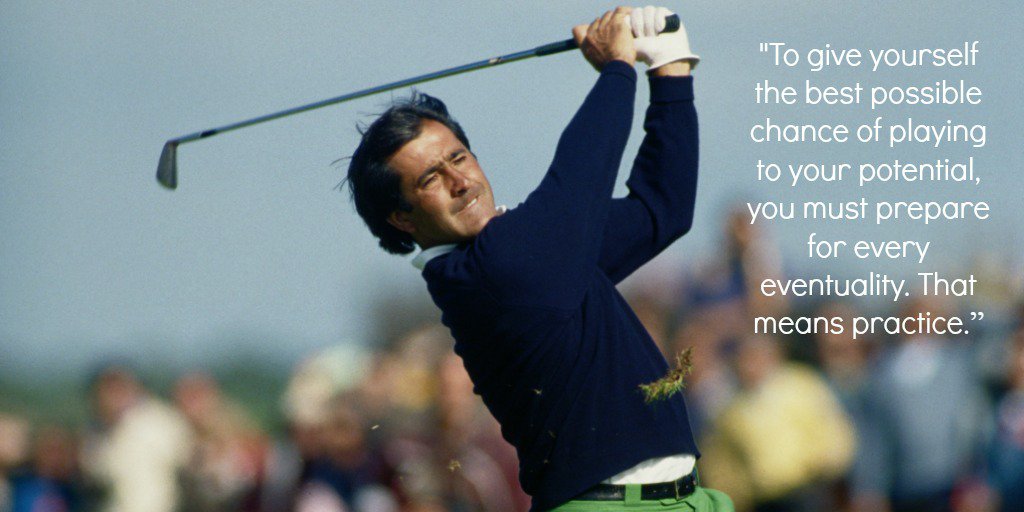



추가로 200포인트만큼 포인트 폭탄+를 받았습니다.